
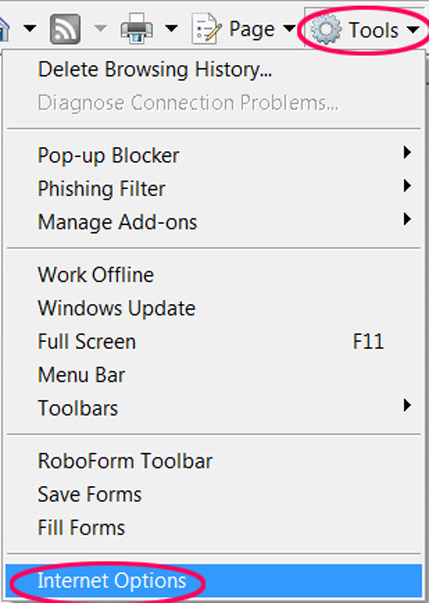
Under "Browsing History", click on "Delete".
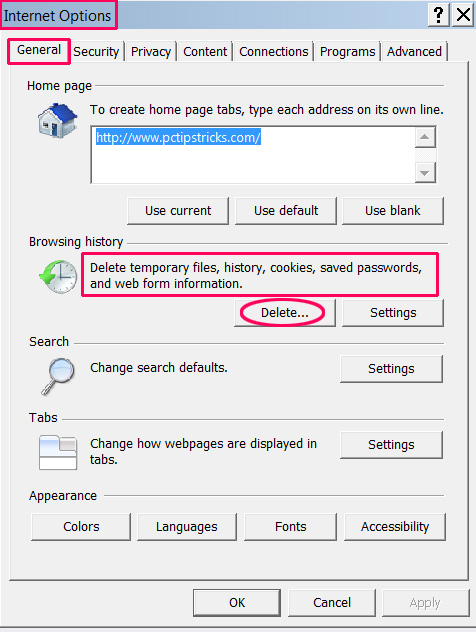
4. Internet Options:
Next to Temporary Internet Files, click on "Delete files...".
(see right)
Click "Yes"
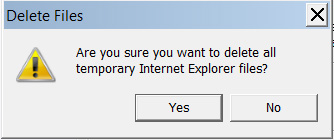
It may take a minute to complete. When it is done,
Next to "Cookies", click on "Delete Cookies".
Click "Yes"

It may take a minute to complete. When it is done, click OK

You will now be able to log into your account.